Kibana API 를 통한 Space 백업 Scirpt
Kibana Space 백업 구성 및 복구 테스트
Kibana Space 백업 구성
- Kibana Space 또는 대시보드의 잘못된 수정 / 삭제를 대비 하여 백업 구성
- Kibana 에서 기본 재공 해주는 API 를 이용한 백업
백업 스크립트 구성
-
백업 받는 타입 정보
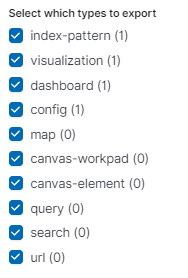
-
백업 스크립트
- backup 생성 디렉토리 : “${YYYYMMDD}/서비스명/스페이스명/타입별.ndjson”
#!/bin/sh Tday=`date +%Y%m%d` Backup_Type="config index-pattern visualization dashboard map canvas-workpad canvas-element query search url" Kibanas=("TESTELK1 http://localhost:5601" "TESTELK2 http://localhost:8601") for Kibana in "${Kibanas[@]}" do Kibana_Service=`echo $Kibana | awk '{ print $1}'` Kibana_Url=`echo $Kibana | awk '{ print $2}'` Space_Name=`curl -X GET ${Kibana_Url}/api/spaces/space | jq '.[]["id"]' | sed 's/\"//g'` for Space in $Space_Name do Backup_Dir="${Tday}/${Kibana_Service}/${Space}/" if ! [ -d ./${Backup_Dir} ] ; then mkdir -p ./${Backup_Dir} fi if [ ${Space} == "default" ] then curl -X POST ${Kibana_Url}/api/saved_objects/_export -H 'kbn-xsrf: true' -H 'Content-Type: application/json' -d ' { "type": "dashboard", "includeReferencesDeep": "true" }' > ./${Backup_Dir}/Space_all_export.ndjson else curl -X POST ${Kibana_Url}/s/${Space}/api/saved_objects/_export -H 'kbn-xsrf: true' -H 'Content-Type: application/json' -d ' { "type": "dashboard", "includeReferencesDeep": "true" }' > ./${Backup_Dir}/Space_all_export.ndjson fi for Type in $Backup_Type do if [ ${Space} == "default" ] then curl -X POST ${Kibana_Url}/api/saved_objects/_export -H 'kbn-xsrf: true' -H 'Content-Type: application/json' -d ' { "type": "'${Type}'", "includeReferencesDeep": "False" }' > ./${Backup_Dir}/Space_${Type}_export.ndjson else curl -X POST ${Kibana_Url}/s/${Space}/api/saved_objects/_export -H 'kbn-xsrf: true' -H 'Content-Type: application/json' -d ' { "type": "'${Type}'", "includeReferencesDeep": "False" }' > ./${Backup_Dir}/Space_${Type}_export.ndjson fi done done done
- backup 생성 디렉토리 : “${YYYYMMDD}/서비스명/스페이스명/타입별.ndjson”
복구 테스트
- 테스트 Space : space_test
- 개별 복구(Visualizations)
- testtest Visualization 삭제
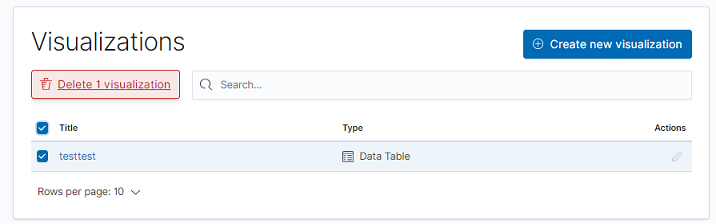
- 백업 받은 파일 Import
# curl -XPOST http://localhost:5601/s/space_test/api/saved_objects/_import -H "kbn-xsrf: true" --form file=@./Space_visualization_export.ndjson {"success": true, "successCount": 1} - testtest Visualization 생성 확인
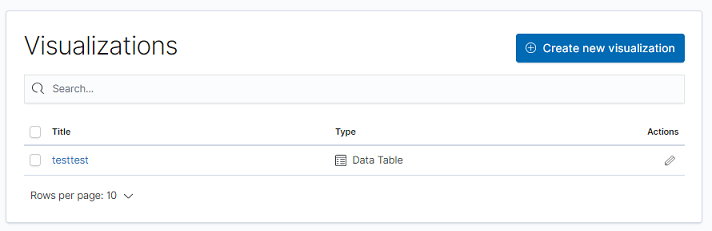
- testtest Visualization 삭제
- Space 전체 복구
-
space 삭제
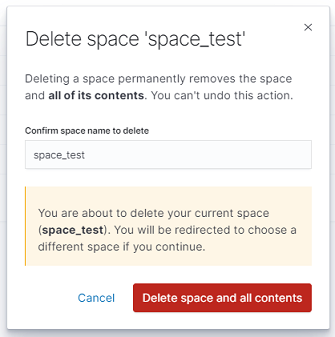
- 백업 받은 파일 Import
# curl -XPOST http://localhost:5601/s/space_test/api/saved_objects/_import -H "kbn-xsrf: true" --form file=@./Space_all_export.ndjson {"success":true,"successCount":3} - Space 생성(동일 이름)
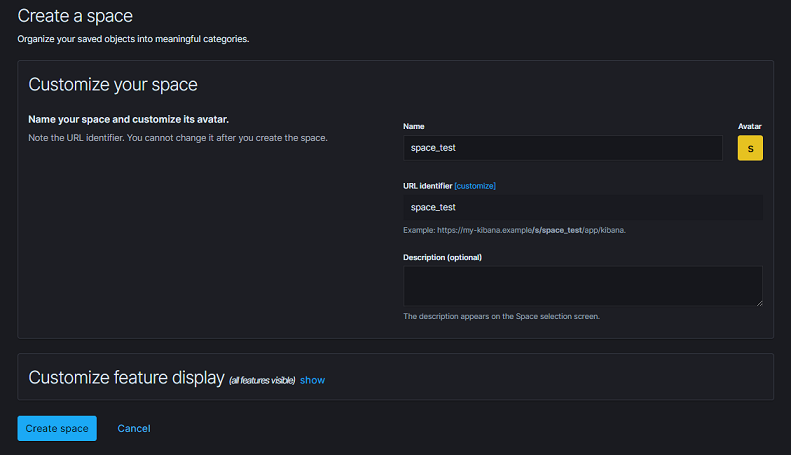
-
Space 내 복구 확인
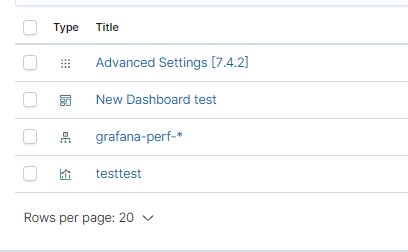
-
댓글남기기