AWS EKS Log 수집 및 S3/ELK 연동
AWS EKS Log 수집 및 S3/ELK 구성
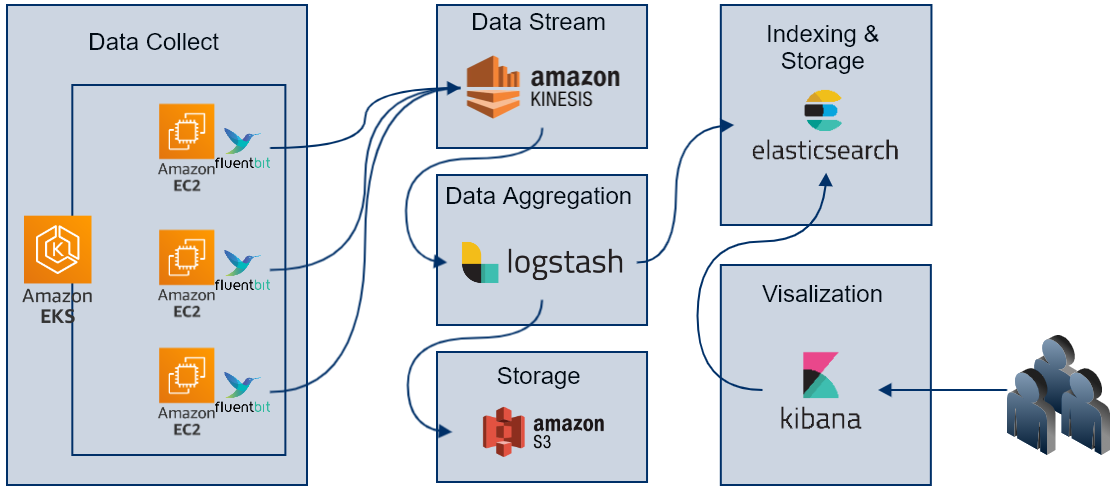
Fluent Bit 란 ?
- fluentd 에서 경량화된 버전의 수집 프로세스
- data pipline
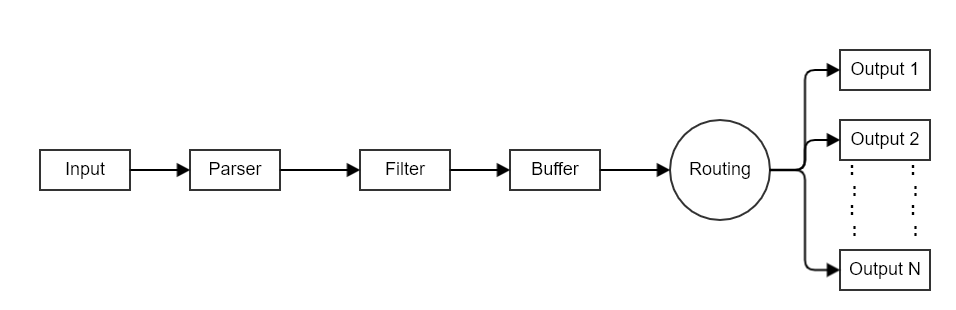
- input 정보
-
정보를 수집하기위한 입력 플러그인, 로그 파일에서 데이터를 수집, 운영 체제에서 메트릭 정보를 수집
- input
- 정보를 수집하기위한 입력 플러그인, 로그 파일에서 데이터를 수집, 운영 체제에서 메트릭 정보를 수집
-
| Module | 설명 | 상세 |
|---|---|---|
| Collectd | Socket (Packet) | https://docs.fluentbit.io/manual/pipeline/inputs/collectd |
| CPU Metrics | CPU 사용률 | https://docs.fluentbit.io/manual/pipeline/inputs/cpu-metrics |
| Disk I/O Metrics | disk throughput | https://docs.fluentbit.io/manual/pipeline/inputs/disk-io-metrics |
| Docker Events | docker API to capture server events | https://docs.fluentbit.io/manual/pipeline/inputs/docker-events |
| Dummy | dummy events | https://docs.fluentbit.io/manual/pipeline/inputs/dummy |
| Exec | 프로그램 실행 및 결과 로그 | https://docs.fluentbit.io/manual/pipeline/inputs/exec |
| Forward | Fluentbit 또는 Fluentd 간의 메시지 라우팅 | https://docs.fluentbit.io/manual/pipeline/inputs/forward |
| Head | 파일의 특정 위치 이벤트(command head 와 유사) | https://docs.fluentbit.io/manual/pipeline/inputs/head |
| Health | TCP Health 체크 | https://docs.fluentbit.io/manual/pipeline/inputs/health |
| Kernel Logs | 커널 로그 | https://docs.fluentbit.io/manual/pipeline/inputs/kernel-logs |
| Memory Metrics | 메모리 및 스왑 사용량 | https://docs.fluentbit.io/manual/pipeline/inputs/memory-metrics |
| MQTT | MQTT 메시지 및 데이터 (데이터 포맷 Json) | https://docs.fluentbit.io/manual/pipeline/inputs/mqtt |
| Network I/O Metrics | 네트워크 트래픽 | https://docs.fluentbit.io/manual/pipeline/inputs/network-io-metrics |
| Process | 프로세스 상태 체크 | https://docs.fluentbit.io/manual/pipeline/inputs/process |
| Random | 랜덤 임의 값 생성 | https://docs.fluentbit.io/manual/pipeline/inputs/random |
| Serial Interface | 시리얼 메시지 및 데이터 | https://docs.fluentbit.io/manual/pipeline/inputs/serial-interface |
| Standard Input | Std in (데이터 포맷 Json) | https://docs.fluentbit.io/manual/pipeline/inputs/standard-input |
| Syslog | TCP/UDP Syslog 수집 | https://docs.fluentbit.io/manual/pipeline/inputs/syslog |
| Systemd | Journald 발생하는 로그 | https://docs.fluentbit.io/manual/pipeline/inputs/systemd |
| Tail | 로그 파일(command tail -f 와 유사) | https://docs.fluentbit.io/manual/pipeline/inputs/tail |
| TCP | TCP 통한 Json 메시지 | https://docs.fluentbit.io/manual/pipeline/inputs/tcp |
| Thermal | 서버의 온도 (Only Linux) | https://docs.fluentbit.io/manual/pipeline/inputs/thermal |
| Windows Event Log | 윈도우 이벤트 | https://docs.fluentbit.io/manual/pipeline/inputs/windows-event-log |
- Parser :
- 입력된 데이터를 구조화
| Module | 설명 | 상세 |
|---|---|---|
| JSON | 입력된 Json 포맷으로 구조화 | https://docs.fluentbit.io/manual/pipeline/parsers/json |
| Regular Expression | 정규 표현식으로 구조화 | https://docs.fluentbit.io/manual/pipeline/parsers/regular-expression |
| LTSV | LTSV 포맷( http://ltsv.org/ )의 구조화 | https://docs.fluentbit.io/manual/pipeline/parsers/ltsv |
| Logfmt | Logfmt 포맷(https://brandur.org/logfmt) 의 구조화 | https://docs.fluentbit.io/manual/pipeline/parsers/logfmt |
| Decoders | 메시지의 Decoding | https://docs.fluentbit.io/manual/pipeline/parsers/decoders |
- Filter
- 데이터를 특정 대상으로 전달하기 전 데이터를 변경
| Module | 설명 | 상세 |
|---|---|---|
| AWS Metadata | 레코드에 AWS 의 메타 데이터 추가 | https://docs.fluentbit.io/manual/pipeline/filters/aws-metadata |
| Expect | 레코드에 예상 키와 값이 포함되어 있는지 확인 테스트 | https://docs.fluentbit.io/manual/pipeline/filters/expect |
| Grep | 정규식 패턴을 기반으로 특정 레코드를 일치 시키거나 제외 | https://docs.fluentbit.io/manual/pipeline/filters/grep |
| Kubernetes | 레코드에 Kube 의 메타 데이터 추가 | https://docs.fluentbit.io/manual/pipeline/filters/kubernetes |
| Lua | 사용자 지정 Lua (https://www.lua.org/)를 사용하여 수신 레코드를 수정 | https://docs.fluentbit.io/manual/pipeline/filters/lua |
| Parser | Paser 를 이용한 레코드 구문 분석 | https://docs.fluentbit.io/manual/pipeline/filters/parser |
| Record Modifier | 필드를 추가하거나 특정 필드를 제외 | https://docs.fluentbit.io/manual/pipeline/filters/record-modifier |
| Rewrite Tag | 설정된 Tag 를 재구성 | https://docs.fluentbit.io/manual/pipeline/filters/rewrite-tag |
| Standard Output | 입력된 레코드를 Std Out 으로 출력 | https://docs.fluentbit.io/manual/pipeline/filters/standard-output |
| Throttle | 데이터 처리 속도 조절 | https://docs.fluentbit.io/manual/pipeline/filters/throttle |
| Nest | 중첩된 키의 처리 | https://docs.fluentbit.io/manual/pipeline/filters/nest |
| Modify | 규칙과 조건을 사용하여 레코드를 변경 | https://docs.fluentbit.io/manual/pipeline/filters/modify |
| Tensorflow | 데이터 레코드에 대해 학습 추론 작업 (Tensorflow Lite 엔진) | https://docs.fluentbit.io/manual/pipeline/filters/tensorflow |
- Buffer
- 기본적으로 Fluent Bit는 데이터를 처리 할 때 메모리를 기본 및 임시 장소로 사용하여 레코드를 저장
- 집계 및 데이터 안전 기능을 제공하기 위해 파일 시스템에 기반한 영구 버퍼링
- Buffering & Storage (https://docs.fluentbit.io/manual/administration/buffering-and-storage)
- router
- 필터를 통해 하나 또는 여러 대상으로 데이터를 라우팅
- 라우터는 Tag , Match 룰 규칙에 따라 결정
- 데이터가 Input 플러그인에 의해 생성 될 때 Tag 와 함께 제공 (대부분의 경우 Tag 가 수동으로 구성됨)
- Tag 는 데이터 소스를 식별하는 데 도움이되는 사람이 읽을 수있는 표시기
- 데이터가 라우팅되어야하는 위치를 정의하려면 Output 구성에 규칙을 지정
-
예제 : Elasticsearch 데이터베이스에 CPU 메트릭을 전달
[INPUT] Name cpu Tag my_cpu [INPUT] Name mem Tag my_mem [OUTPUT] Name es Match my_cpu [OUTPUT] Name stdout Match my_mem
- Routing with Wildcard
- 라우팅은 일치 패턴에서 와일드 카드를 지원
- 예제 : 두 데이터 소스의 공통 대상을 정의
[INPUT] Name cpu Tag my_cpu [INPUT] Name mem Tag my_mem [OUTPUT] Name stdout Match my_*
- Output
- 데이터를 보낼 대상을 정의
| Module | 설명 | 상세 |
|---|---|---|
| Amazon CloudWatch | AWS CloudWatch Logs | https://docs.fluentbit.io/manual/pipeline/outputs/cloudwatch |
| Amazon Kinesis Data Firehose | AWS Kinesis Data Firehose | https://docs.fluentbit.io/manual/pipeline/outputs/firehose |
| Amazon S3 | AWS S3 | https://docs.fluentbit.io/manual/pipeline/outputs/s3 |
| Azure | Azure Log Analytics | https://docs.fluentbit.io/manual/pipeline/outputs/azure |
| Azure Blob | Azure Blob Storage | https://docs.fluentbit.io/manual/pipeline/outputs/azure_blob |
| BigQuery | Google Cloud BigQuery service | https://docs.fluentbit.io/manual/pipeline/outputs/bigquery |
| Counter | 플러시 시간의 레코드 수 | https://docs.fluentbit.io/manual/pipeline/outputs/counter |
| Datadog | Datadog | https://docs.fluentbit.io/manual/pipeline/outputs/datadog |
| Elasticsearch | Elasticsearch | https://docs.fluentbit.io/manual/pipeline/outputs/elasticsearch |
| File | File | https://docs.fluentbit.io/manual/pipeline/outputs/file |
| FlowCounter | 프로토콜 의 레코드 수 | https://docs.fluentbit.io/manual/pipeline/outputs/flowcounter |
| Forward | peer 간의 데이터 를 포워드 | https://docs.fluentbit.io/manual/pipeline/outputs/forward |
| GELF | GELF format 으로 graylog(https://www.graylog.org/) 전송 | https://docs.fluentbit.io/manual/pipeline/outputs/gelf |
| HTTP | HTTP (MessagePack (or JSON) format ) | https://docs.fluentbit.io/manual/pipeline/outputs/http |
| InfluxDB | InfluxDB | https://docs.fluentbit.io/manual/pipeline/outputs/influxdb |
| Kafka | Kafka (librdkafka C library 사용) | https://docs.fluentbit.io/manual/pipeline/outputs/kafka |
| Kafka REST Proxy | Kafka REST Proxy | https://docs.fluentbit.io/manual/pipeline/outputs/kafka-rest-proxy |
| LogDNA | LogDNA(클라우드 기반 로그 관리 시스템) | https://docs.fluentbit.io/manual/pipeline/outputs/logdna |
| Loki | Loki | https://docs.fluentbit.io/manual/pipeline/outputs/loki |
| NATS | Network NAT | https://docs.fluentbit.io/manual/pipeline/outputs/nats |
| New Relic | New Relic | https://docs.fluentbit.io/manual/pipeline/outputs/new-relic |
| NULL | NULL | https://docs.fluentbit.io/manual/pipeline/outputs/null |
| PostgreSQL | PostgreSQL | https://docs.fluentbit.io/manual/pipeline/outputs/postgresql |
| Slack | Slack | https://docs.fluentbit.io/manual/pipeline/outputs/slack |
| Stackdriver | Google Cloud Stackdriver Logging | https://docs.fluentbit.io/manual/pipeline/outputs/stackdriver |
| Standard Output | STD OUT (데이터 포맷 Json) | https://docs.fluentbit.io/manual/pipeline/outputs/standard-output |
| Splunk | Splunk | https://docs.fluentbit.io/manual/pipeline/outputs/splunk |
| Syslog | Syslog (데이터 포맷 RFC3164 and RFC5424) | https://docs.fluentbit.io/manual/pipeline/outputs/syslog |
| TCP & TLS | TCP | https://docs.fluentbit.io/manual/pipeline/outputs/tcp-and-tls |
| Treasure Data | Treasure Data cloud service. | https://docs.fluentbit.io/manual/pipeline/outputs/treasure-data |
Fluentbit, Kinesis 구성
- Kinesis DataStream Create
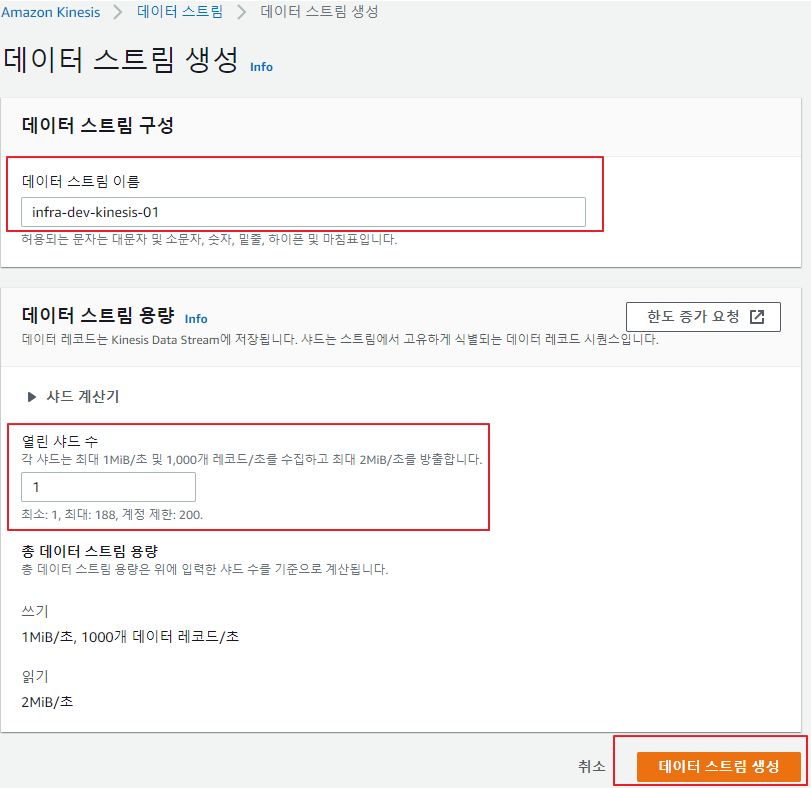
-
EKS Fluentbit Install
# kubectl create namespace log-monitor # kubectl get namespace NAME STATUS AGE log-monitor Active 1m -
rbac 설정
# kubectl apply -f ./eks-fluent-bit-daemonset-rbac.yaml # kubectl get ClusterRole NAME AGE pod-log-reader 1m # kubectl get ClusterRoleBinding NAME AGE pod-log-crb 1m -
eks-fluent-bit-daemonset-rbac.yaml
kind: ClusterRole metadata: name: pod-log-reader rules: - apiGroups: [""] resources: - namespaces - pods verbs: ["get", "list", "watch"] --- apiVersion: rbac.authorization.k8s.io/v1beta1 kind: ClusterRoleBinding metadata: name: pod-log-crb roleRef: apiGroup: rbac.authorization.k8s.io kind: ClusterRole name: pod-log-reader subjects: - kind: ServiceAccount name: fluent-bit namespace: log-monitor -
Configmap 생성
# kubectl apply -f ./eks-fluent-bit-configmap.yaml # kubectl get configmap -n log-monitor NAME DATA AGE fluent-bit-config 2 1m -
eks-fluent-bit-configmap.yaml
apiVersion: v1 kind: ConfigMap metadata: name: fluent-bit-config namespace: log-monitor labels: app.kubernetes.io/name: fluentbit data: fluent-bit.conf: | [SERVICE] Parsers_File parsers.conf Flush 10 Daemon Off Log_Level debug [INPUT] Name tail Tag test.access Path /var/lib/docker/overlay2/*/merged/webapp/logs/access.log Parser accesslog DB /var/log/flb_accesslog.db Mem_Buf_Limit 5MB Skip_Long_Lines On Refresh_Interval 10 [INPUT] Name tail Tag test.api-responselog Path /var/lib/docker/overlay2/*/merged/webapp/logs/api-response*.log Parser api-responselog DB /var/log/flb_api-responselog.db Mem_Buf_Limit 5MB Skip_Long_Lines On Refresh_Interval 10 [INPUT] Name tail Tag test.api-requestlog Path /var/lib/docker/overlay2/*/merged/webapp/logs/api-request*.log Parser api-requestlog DB /var/log/flb_api-requestlog.db Mem_Buf_Limit 5MB Skip_Long_Lines On Refresh_Interval 10 [FILTER] Name parser Match test.access key_name log Parser accesslog [FILTER] Name parser Match test.api-responselog key_name log Parser api-responselog [FILTER] Name parser Match test.api-requestlog key_name log Parser api-requestlog [FILTER] Name modify Match test.access Add logtype accesslog [FILTER] Name modify Match test.api-responselog Add logtype api-responselog [FILTER] Name modify Match test.api-requestlog Add logtype api-requestlog [FILTER] Name aws Match * imds_version v1 az true ec2_instance_id true ec2_instance_type true private_ip true ami_id true account_id true hostname true vpc_id true [OUTPUT] Name kinesis Match ** region ap-northeast-2 stream infra-dev-kinesis-01 partition_key container_id aws_key_id AK*********************** aws_sec_key 56**************************************** ##compression zlib # Logstash 에서 데이터 decompress 불가로 옵션 제외 append_newline true parsers.conf: | [PARSER] Name accesslog Format regex Regex ^(?<remote>[^ ]*) (?<host>[^ ]*) (?<user>[^ ]*) \[(?<time>[^\]]*)\] "(?<method>\S+)(?: +(?<path>[^\"]*?)(?: +\S*)?)?" (?<code>[^ ]*) (?<size>[^ ]*) "(?<referer>[^ ]*)" "(?<agent>[^\"]*)" Time_Key time #Time_Format %Y-%m-%dT%H:%M:%S%z Time_Format %d/%b/%Y:%H:%M:%S %z Time_Keep On # Command | Decoder | Field | Optional Action | # ==============|===========|=======|===================| #Decode_Field_As json log Decode_Field_As escaped log [PARSER] Name api-responselog Format regex Regex ^\[(?<time>[^\]]*)\] (?<code>\S+) (?<result>\S+) (?<path>[^ ]*) (?<logdata>.*)$ Time_Key time Time_Format %Y-%m-%d %H:%M:%S GMT%z (GMT) Time_Keep On # Command | Decoder | Field | Optional Action | # ==============|===========|=======|===================| #Decode_Field_As json log Decode_Field_As escaped log [PARSER] Name api-requestlog Format regex Regex ^\[(?<time>[^\]]*)\] (?<method>\S+) (?<path>[^ ]*) (?<logdata>.*)$ Time_Key time Time_Format %Y-%m-%d %H:%M:%S GMT%z (GMT) Time_Keep On # Command | Decoder | Field | Optional Action | # ==============|===========|=======|===================| #Decode_Field_As json log Decode_Field_As escaped log
- Pod 내 디렉토리 로그 시에 fluetbit daemon set 생성시 “/var/lib/docker/overlay2” 볼륨 마운트 필요 - stdout 일경우 /var/lib/docker/containers 에서 파일 생성됨
-
Daemon Set 생성
# kubectl apply -f ./eks-fluent-bit-daemonset.yaml # kubectl get damonset -n log-monitor NAME DESIRED CURRENT READY UP-TO-DATE AVAILABLE NODE SELECTOR AGE fluentbit 2 2 2 2 2 <none> 3d21h -
eks-fluent-bit-daemonset.yaml
apiVersion: apps/v1 kind: DaemonSet metadata: name: fluentbit namespace: log-monitor labels: app.kubernetes.io/name: fluentbit spec: selector: matchLabels: name: fluentbit template: metadata: labels: name: fluentbit spec: serviceAccountName: fluent-bit containers: - name: aws-for-fluent-bit image: amazon/aws-for-fluent-bit:latest securityContext: runAsNonRoot: false runAsUser: 0 readOnlyRootFilesystem: true volumeMounts: - name: varlog mountPath: /var/log - name: varlibdockercontainers mountPath: /var/lib/docker/containers readOnly: true - name: podmonitor mountPath: /var/lib/docker/overlay2 readOnly: true - name: fluent-bit-config mountPath: /fluent-bit/etc/ - name: mnt mountPath: /mnt readOnly: true resources: limits: cpu: 500m memory: 100Mi requests: cpu: 100m memory: 50Mi volumes: - name: varlog hostPath: path: /var/log - name: varlibdockercontainers hostPath: path: /var/lib/docker/containers - name: podmonitor hostPath: path: /var/lib/docker/overlay2 - name: fluent-bit-config configMap: name: fluent-bit-config - name: mnt hostPath:/mnt - pod 생성 확인
# kubectl get pods -n log-monitor NAME READY STATUS RESTARTS AGE fluentbit-66cbs 1/1 Running 0 27h fluentbit-bp6kj 1/1 Running 0 27h - fluentbit Log 확인
# kubectl logs fluentbit-66cbs -n log-monitor [2020/10/20 03:56:08] [debug] [input:tail:tail.2] scanning path /var/lib/docker/overlay2/*/merged/webapp/logs/api-request*.log [2020/10/20 03:56:08] [debug] [input:tail:tail.0] scanning path /var/lib/docker/overlay2/*/merged/webapp/logs/access.log [2020/10/20 03:56:08] [debug] [input:tail:tail.1] scanning path /var/lib/docker/overlay2/*/merged/webapp/logs/api-response*.log
ElasticStack 구성
- Elasticsearh & Kibana 구성
- Single Node 구성
- docker-compose.yml
version: '3.8' services: elasticsearch: container_name: awslog-elasticsearch image: docker.elastic.co/elasticsearch/elasticsearch:7.9.2 environment: - node.name=awslog-elasticsearch - cluster.name=awslog-total - discovery.type=single-node - bootstrap.memory_lock=true - "ES_JAVA_OPTS=-Xms512m -Xmx512m" ulimits: memlock: soft: -1 hard: -1 volumes: - /data/es_data01:/usr/share/elasticsearch/data ports: - 9200:9200 networks: - elastic kibana: image: docker.elastic.co/kibana/kibana:7.9.2 container_name: awslog-kibana environment: ELASTICSEARCH_URL: http://awslog-elasticsearch:9200 ELASTICSEARCH_HOSTS: http://awslog-elasticsearch:9200 ports: - 5601:5601 networks: - elastic networks: elastic: driver: bridge - Logstash 구성
- tar 파일
# wget https://artifacts.elastic.co/downloads/logstash/logstash-7.9.2.tar.gz # tar xvf logstash-7.9.2.tar.gz -
kinesis plugin install
# bin/logstash-plugin install logstash-input-kinesis # bin/logstash-plugin list | grep kinesis logstash-input-kinesis
- tar 파일
- logstash config 설정
input { kinesis { kinesis_stream_name => "infra-dev-kinesis-01" region => "ap-northeast-2" codec => json { } #type => kinesis } } filter { if ( [logtype] in "accesslog" ) { mutate { convert => { "code" => "integer" "size" => "integer" } } geoip { source => "remote" target => "remote_geoip" } geoip { source => "remote" target => "remote_geoip_asn" database => "/usr/share/logstash-7.9.2/vendor/bundle/jruby/2.5.0/gems/logstash-filter-geoip-6.0.3-java/vendor/GeoLite2-ASN.mmdb" } } else if ( [logtype] in "api-responselog" ) { json { source => "logdata" } } } output { if ( [logtype] in "accesslog" ) { elasticsearch { hosts => ["localhost:9200"] index => "accesslog-%{+YYYYMM}" } s3 { access_key_id => "AK***************" secret_access_key => "56************************" region => "ap-northeast-2" bucket => "test-accesslog" codec => json_lines canned_acl => "private" temporary_directory => "/opt/logstash/S3_temp/" #size_file => 1024000 time_file => 5 prefix => "test-accesslog/%{+YYYY}/%{+MM}/%{+dd}/" } } else if ( [logtype] in "api-responselog" ) { elasticsearch { hosts => ["localhost:9200"] index => "api-responselog-%{+YYYYMM}" } } else if ( [logtype] in "api-requestlog" ) { elasticsearch { hosts => ["localhost:9200"] index => "api-requestlog-%{+YYYYMM}" } } }
- docker-compose.yml
- logstash Start
# bin/logstash -f conf.d/test-api-log_kinesis.conf
댓글남기기