이더리움 네트워크 구축 및 모니터링
이더리움 네트워크를 구축 및 모니터링
이더리움이란
- 스마트 계약을 실행할 수 있는 플랫폼
- 블록 체인 기수을 기반으로 스마트 계약 기능을 구현하기 위한 분산 컴퓨팅 플랫폼이자 운영체제
```
- 블록 체인 : 관리 대상 데이터를 ‘블록’이라고 하는 소규모 데이터들이 P2P 방식을 기반으로 생성된 체인 형태의 연결고리 기반 분산 데이터 저장 환경에 저장하여 누구라도 임의로 수정할 수 없고 누구나 변경의 결과를 열람할 수 있는 분산 컴퓨팅 기술 기반의 원장 관리 기술 ```
-
이더리움 클라이언트 종류
클라이언트 언어 개발자 go-ethereum Go Ethereum Foundation Parity Rust Ethcore cpp-ethereum C++ Ethereum Foundation pyethapp Python Ethereum Foundation etherumjs-lib JavaScript Ethereum Foundation Ethereum(J) Java ruby-ethereum Ruby Jan xie ethereumH Haskell BlockApps
이더리움 네트워크 구축(/w docker)
- 테스트 할 클라이언트
- geth :
- Go 언어를 기반 제작
- 이더리움 풀노드를 구현/작동 위한 명령어 라인 인터페이스를 제공
- 클라이언트 소트웨어중 가장 많이 사용
- geth :
- Genesis.json 생성
- Geth를 이용해 Ethereum private Network를 구성하기 위해서는 처음 제네시스 블록을 생성해 주어야 하는데 Genesis.json에 제네시스 블록에 대한 설정
- Genesis.json config 정보
- chainId : 현재 Chain을 식별하는 값
- homesteadBlock : 블록체인의 Release버전 (기본값은 0)
- difficulty : 이 블록의 nonce값을 발견하는 난이도 레벨을 설정. difficulty가 높을수록 블록 생성 속도가 느려진다.
- gasLimit : 체인 전체에 대한 블록 당 가스지출의 제한량을 설정
- alloc : Genesis 블록 생성 시 지정한 지갑에 할당된 양을 미리 채운다.
- nonce : PoW 알고리즘에 사용되는 nonce값
- mixhash : nonce값과 결합하여 이 블록에 충분한 양의 계산이 수행되었음을 증명하는 256bit의 해시값(mixHash는 해당 이더리움 체인 내에서의 난이도를 결정한)
- parentHash : 이전 block header의 Keccak 256bit 해시값
-
timestamp : block을 생성할 때 Unix time함수의 결과값
-
예제 :
{ "config": { "chainId": 4444, "homesteadBlock": 0, "eip155Block": 0, "eip158Block": 0 }, "difficulty": "0x20000", "gasLimit": "0x2fefd8", "alloc": {}, "extraData": "", "nonce": "0x0000000000000000", "mixhash": "0x0000000000000000000000000000000000000000000000000000000000000000", "parentHash": "0x0000000000000000000000000000000000000000000000000000000000000000", "timestamp": "0x00" } - Gitlab 을 이용한 Image Build
- Dockerfile
FROM ubuntu ARG DEBIAN_FRONTEND=noninteractive ENV TZ=Asia/Seoul RUN apt-get update RUN apt-get install -y build-essential libgmp3-dev golang git tzdata RUN git clone https://github.com/ethereum/go-ethereum.git #RUN mkdir /home/go-ethereum #COPY go-ethereum /home/go-ethereum WORKDIR go-ethereum RUN git checkout v1.9.21 RUN make geth RUN cp build/bin/geth /usr/local/bin/ WORKDIR /DATA_STORAGE COPY ./genesis.json /DATA_STORAGE RUN geth --datadir "/DATA_STORAGE" init /DATA_STORAGE/genesis.json - Genesis.json
{ "config": { "chainId": 10, "homesteadBlock": 0, "eip150Block": 0, "eip150Hash": "0x0000000000000000000000000000000000000000000000000000000000000000", "eip155Block": 0, "eip158Block": 0, "byzantiumBlock": 0, "constantinopleBlock": 0, "petersburgBlock": 0, "istanbulBlock": 0, "ethash": {} }, "nonce": "0x0", "timestamp": "0x5e4a53b2", "extraData": "0x0000000000000000000000000000000000000000000000000000000000000000", "gasLimit": "0x47b760", "difficulty": "0x80000", "mixHash": "0x0000000000000000000000000000000000000000000000000000000000000000", "coinbase": "0x0000000000000000000000000000000000000000", "alloc": { "0000000000000000000000000000000000000088": { "balance": "0x200000000000000000000000000000000000000000000000000000000000000" } }, "number": "0x0", "gasUsed": "0x0", "parentHash": "0x0000000000000000000000000000000000000000000000000000000000000000" } - Gitlab CI
- .gitlab-ci.yml
stages: - build build_stage: image: docker stage: build services: - docker:dind variables: REGISTRY: localhost:5000 script: - > docker build --no-cache . -t $REGISTRY/test/ehereumtet:v20210917 -t $REGISTRY/test/ehereumtest:latest - docker push $REGISTRY/test/ehereumtest --all-tags tags: - test-
Pipline 정상 확인
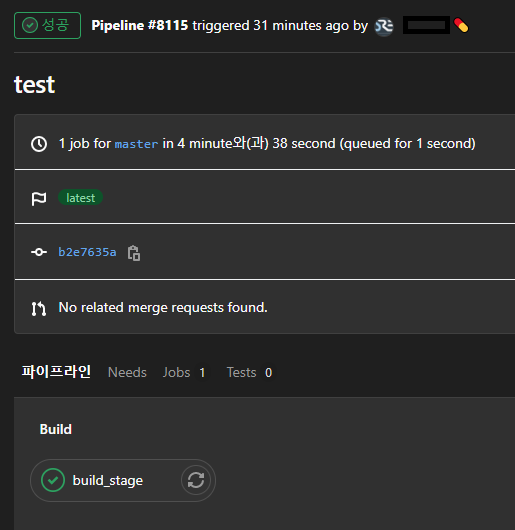
- Dockerfile
- 서버스 Start(/w docker-compose)
- docker-compose.yml
version: '3.7' services: ethertest.node1 : container_name: ethertest.node1 hostname: ether-node1 command: "geth --http --port 30305 --http.api eth,net --http.addr 0.0.0.0 --http.port 8545 --http.vhosts=* --syncmode fast --datadir /DATA_STORAGE --verbosity 3 --nodiscover --networkid 4444" working_dir: /DATA_STORAGE image: test:5000/infra/ehereumtest:latest tty : true ports: - 8545:8545 - 30305:30305 environment: ENV: ETHERNODE1 RPCPORT: 8545 PORT: 30305 - docker-compose up
# docker-compose up -d Creating network "ether_default" with the default driver Pulling ethertest.node1 (test:5000/infra/ehereumtest:latest)... latest: Pulling from infra/ehereumtest 35807b77a593: Already exists ef643d44c2ee: Pull complete 7139af26c119: Downloading [=====================> ] 91.91MB/211.7MB 7137cd8e245b: Downloading [======================> ] 87.05MB/191.5MB c226085421cb: Download complete f12e551582a5: Downloading [===================================> ] 71.37MB/100.5MB b3ba493cdcd3: Waiting c5bea69d9725: Waiting e760116f864e: Waiting 4c75ff8e161e: Waiting
- docker-compose.yml
- docker log 확인
# docker-compose logs ethertest.node1 | INFO [09-17|17:11:50.977] New local node record seq=1 id=f6af76c5a9466c74 ip=127.0.0.1 udp=0 tcp=30305 ethertest.node1 | INFO [09-17|17:11:50.977] Started P2P networking self="enode://22e38f891e66fc616106479620cb979e3a1cd2a228f5d63ccaf538e8db991c78feb75a3b73e4f5cb87784f7ee06471c00c5a46076d4fb5092f07016aa8ff004b@127.0.0.1:30305?discport=0" ethertest.node1 | INFO [09-17|17:11:50.978] IPC endpoint opened url=/DATA_STORAGE/geth.ipc ethertest.node1 | INFO [09-17|17:11:50.979] HTTP server started endpoint=[::]:8545 cors= vhosts=*Docker Monitoring
- geth 기본 옵션인 Infrlux/Grafana 를 활용한 모니터링
- InfluxDB 외 옵션
Prometheus ((pull model) InfluxDB (push model) telegraf grafana datadog chronograf
- InfluxDB 외 옵션
-
InfluxDB/Grafna Start(/w docker-compose)
version: '2' services: influxdb: image: "influxdb:1.7" volumes: - ./influxdb:/var/lib/influxdb ports: - "8086:8086" - "8083:8083" grafana: image: "grafana/grafana:latest" volumes: - ./grafana:/var/lib/grafana ports: - "3000:3000" links: - influxdb:database -
Influxdb database Create
# docker exec -it grafana_influx_influxdb_1 influx Connected to http://localhost:8086 version 1.7.11 InfluxDB shell version: 1.7.11 > CREATE DATABASE geth -
Command Line 에 InfluxDB 관련 추가
# --metrics --metrics.influxdb --metrics.influxdb.endpoint http://localhost:8086 --metrics.influxdb.tags host=ether-node1 -
Grafana 대시보드 구성

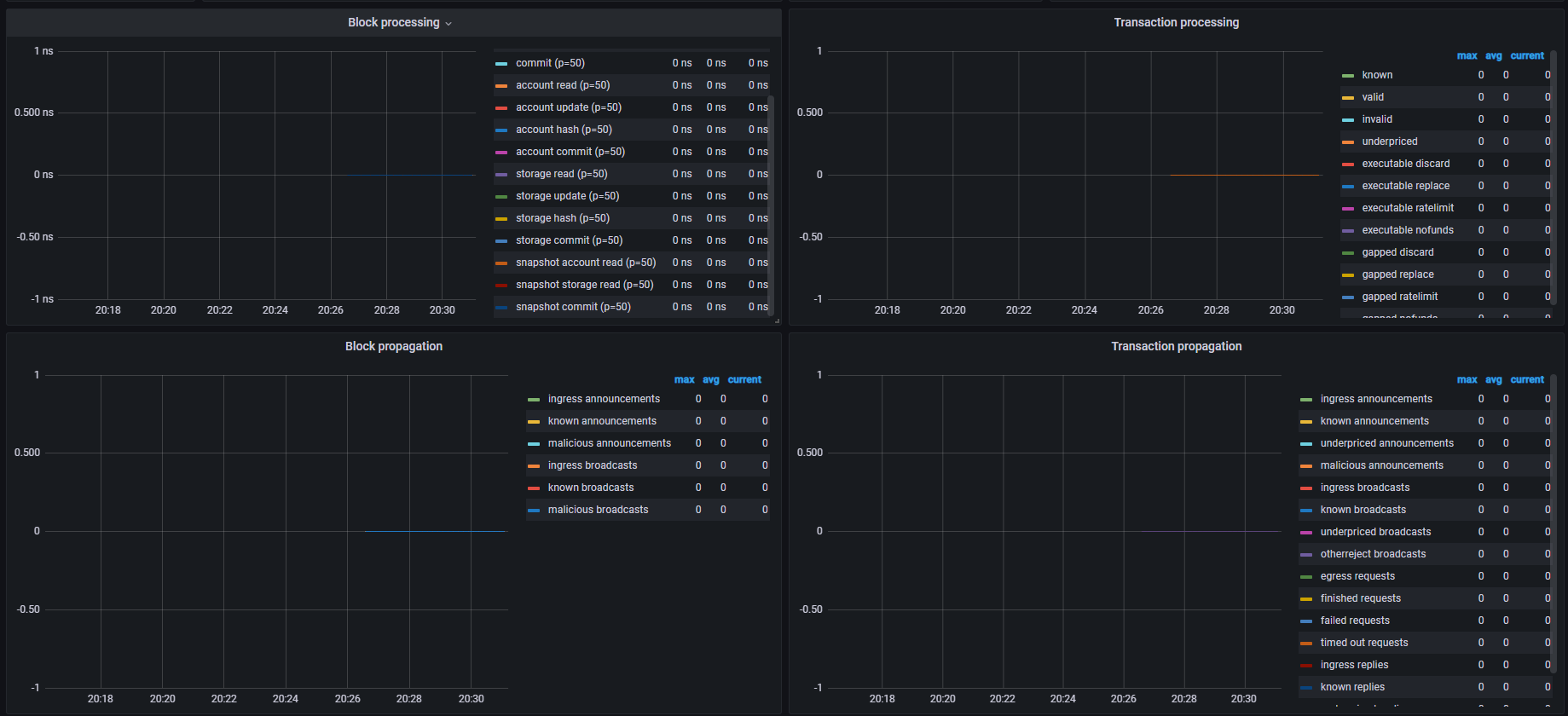
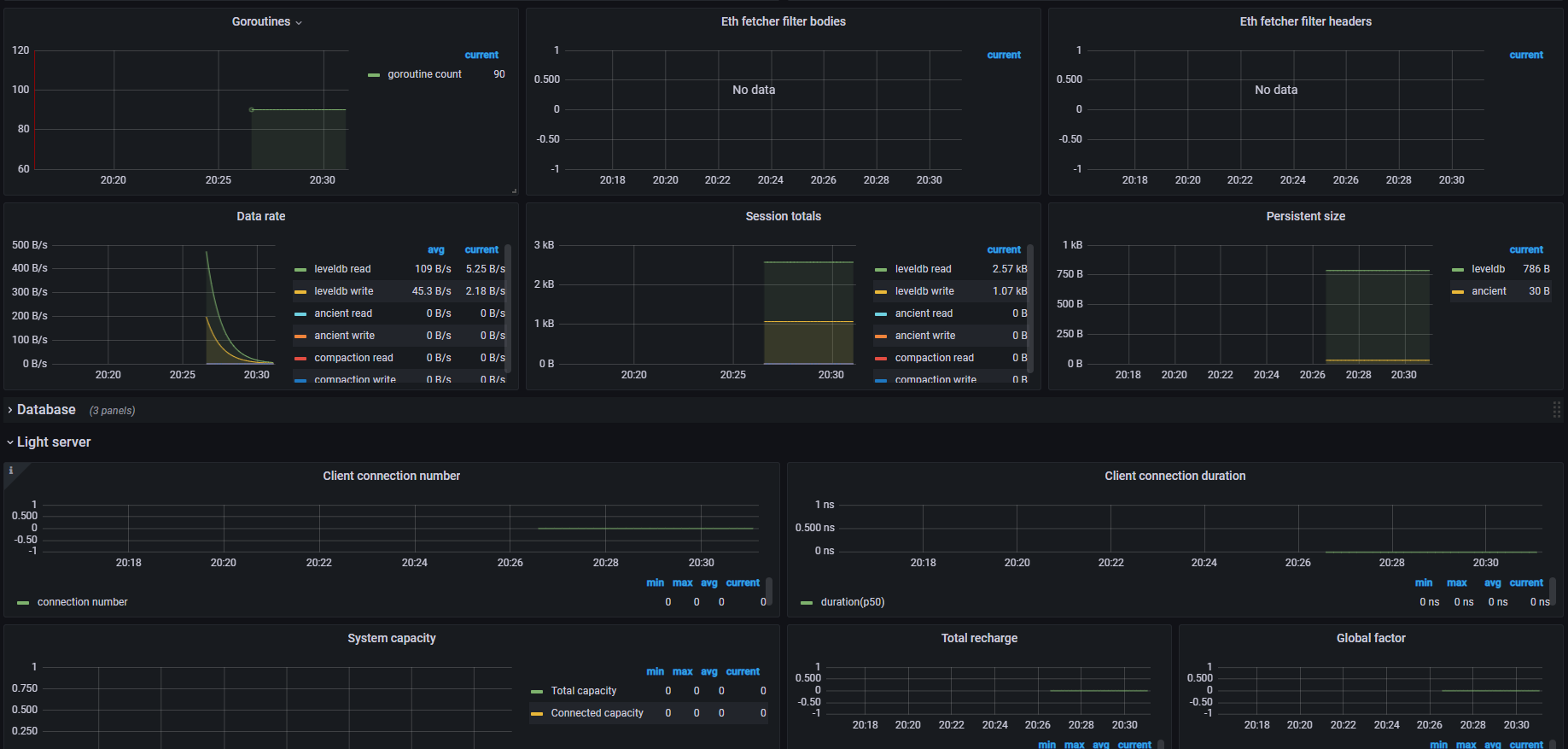
- geth 기본 옵션인 Infrlux/Grafana 를 활용한 모니터링
댓글남기기